To get the API Credentials, you have to create API Accounts in the admin page of your BigCommerce store. Only the user set as store owner can create API Accounts, and a maximum of 50 accounts can be created per store.
Creating Store API Account
- Login to your BigCommerce admin panel.
- Go to Settings > Store-level API accounts.
- Click Create API Account button. Choose Stencil-CLI Token from the dropdown.
- Enter a Name for this API account (e.g: development).
- Then Choose Publish theme.
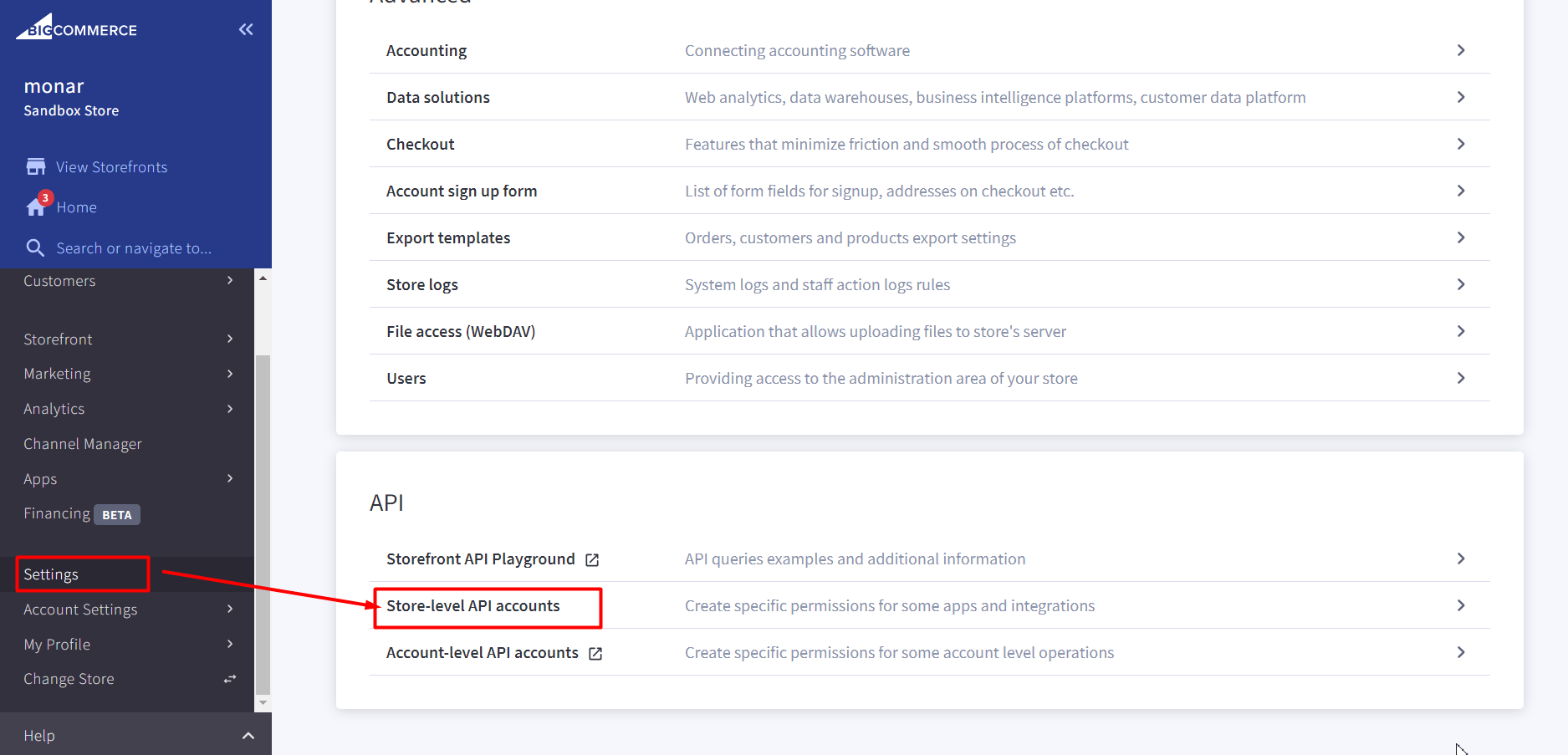
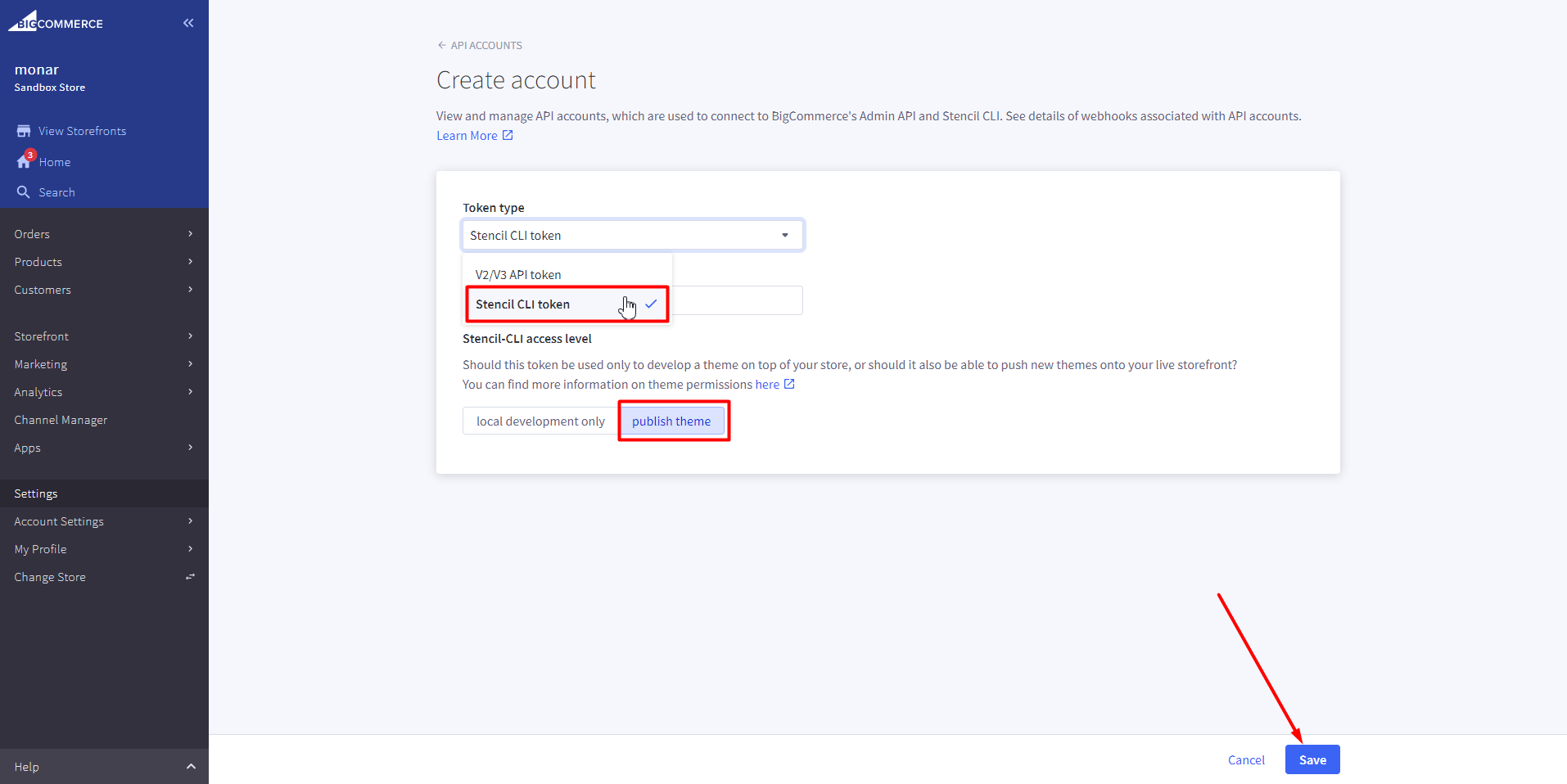
- Click on Save button. If it’s successful, a .txt file containing the API credentials will download to your computer and a pop-up containing the same credentials will be displayed.
- Store this credentials to a safe place by copying/pasting the contents of each field out of the pop-up or by keeping the downloaded .txt file.